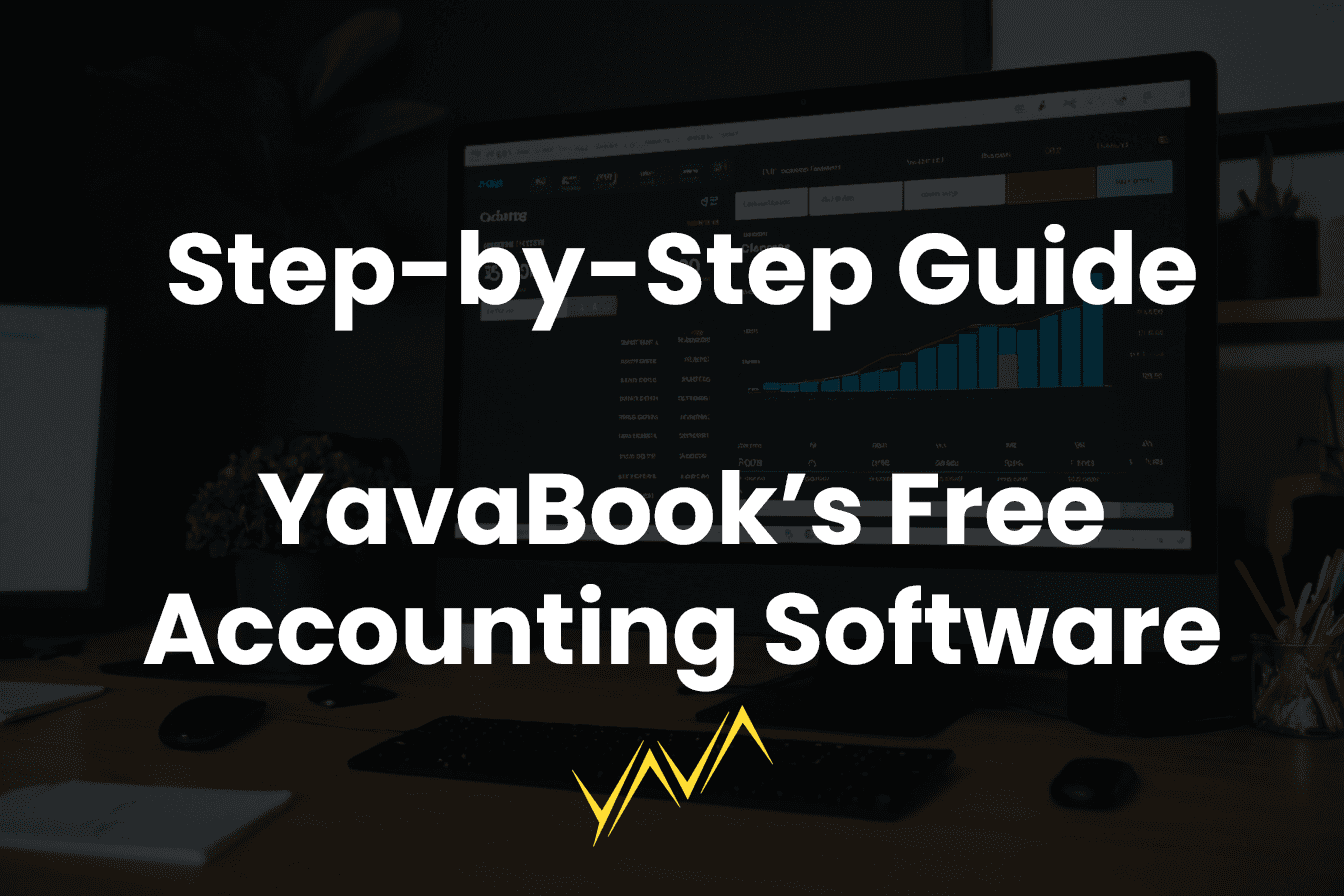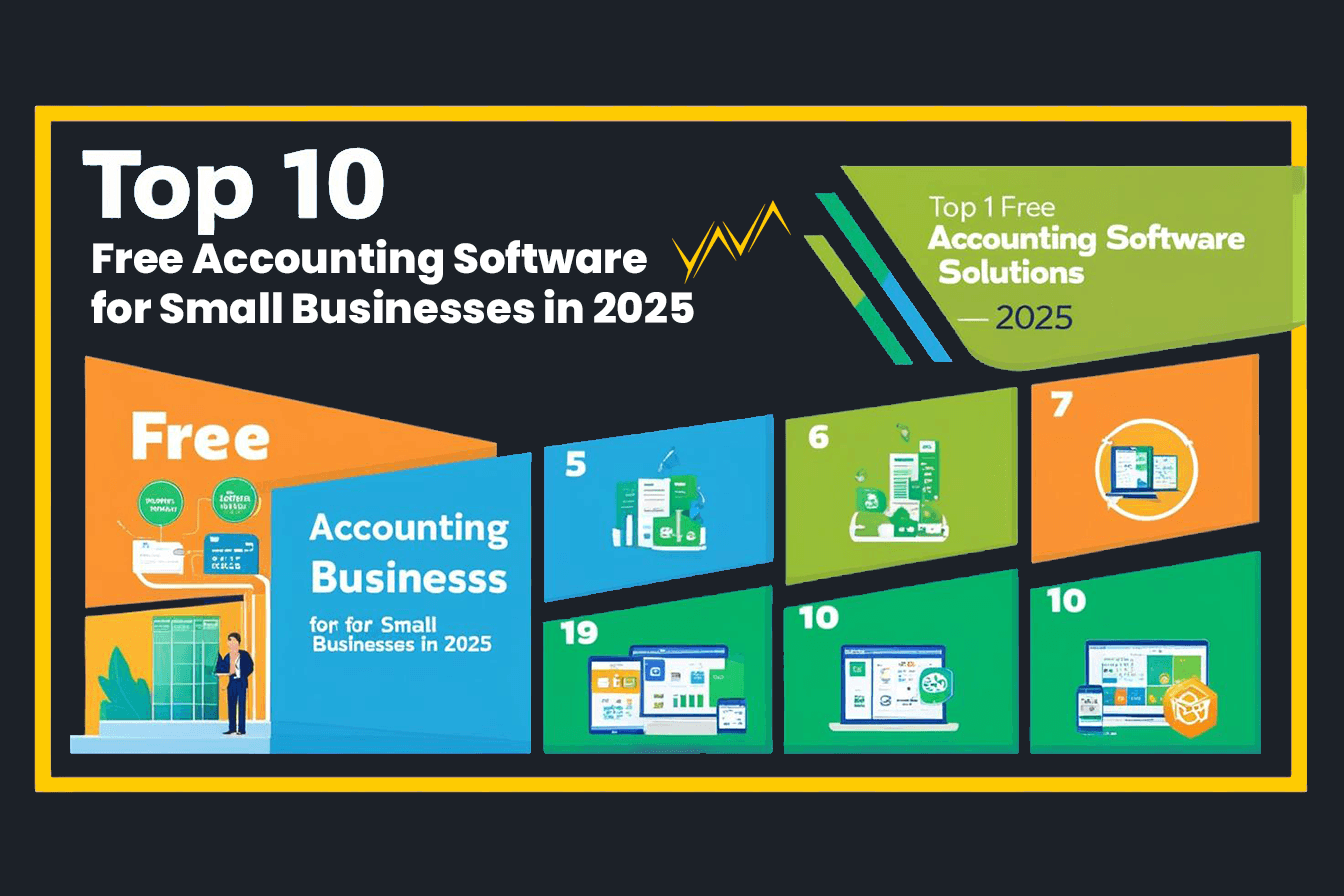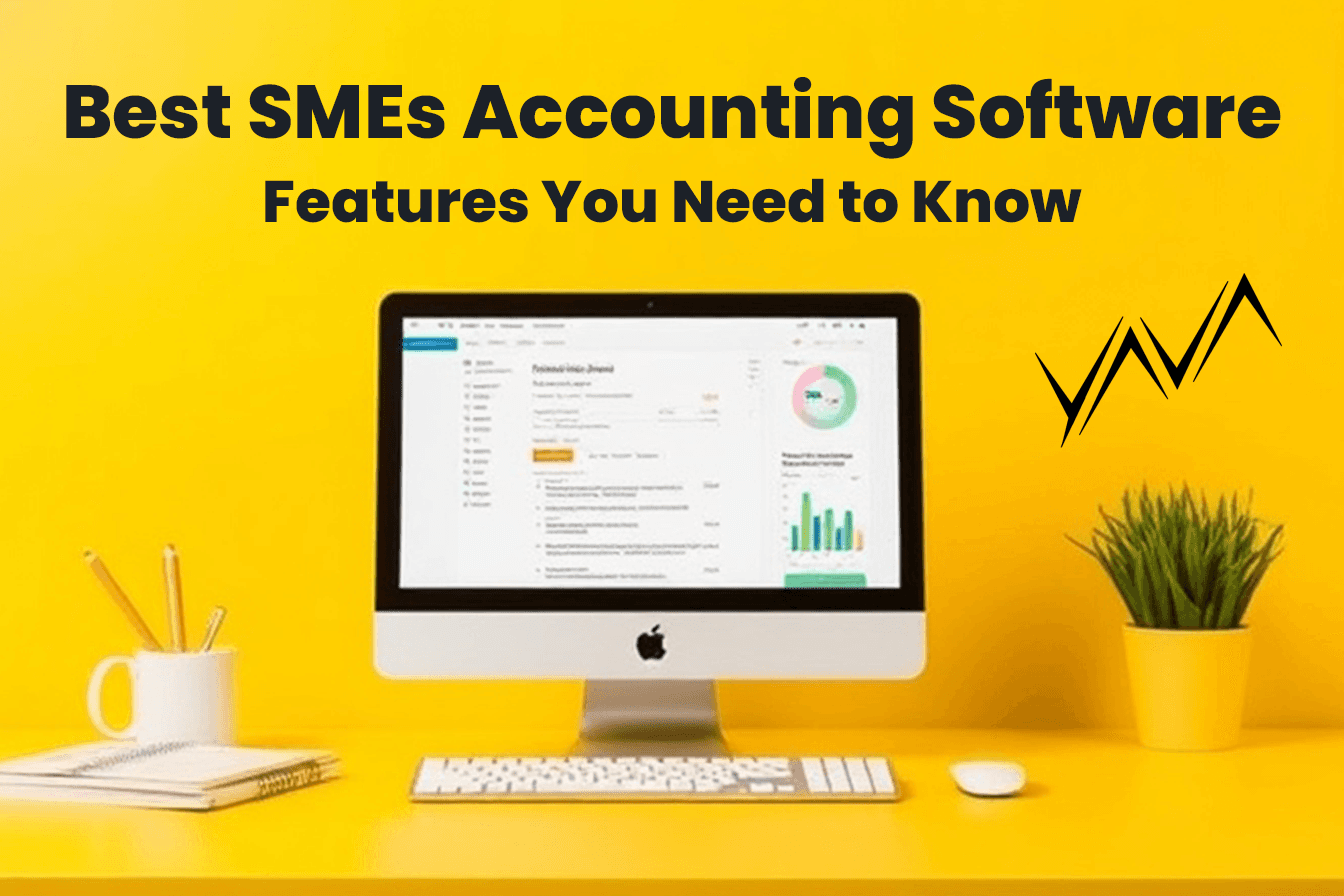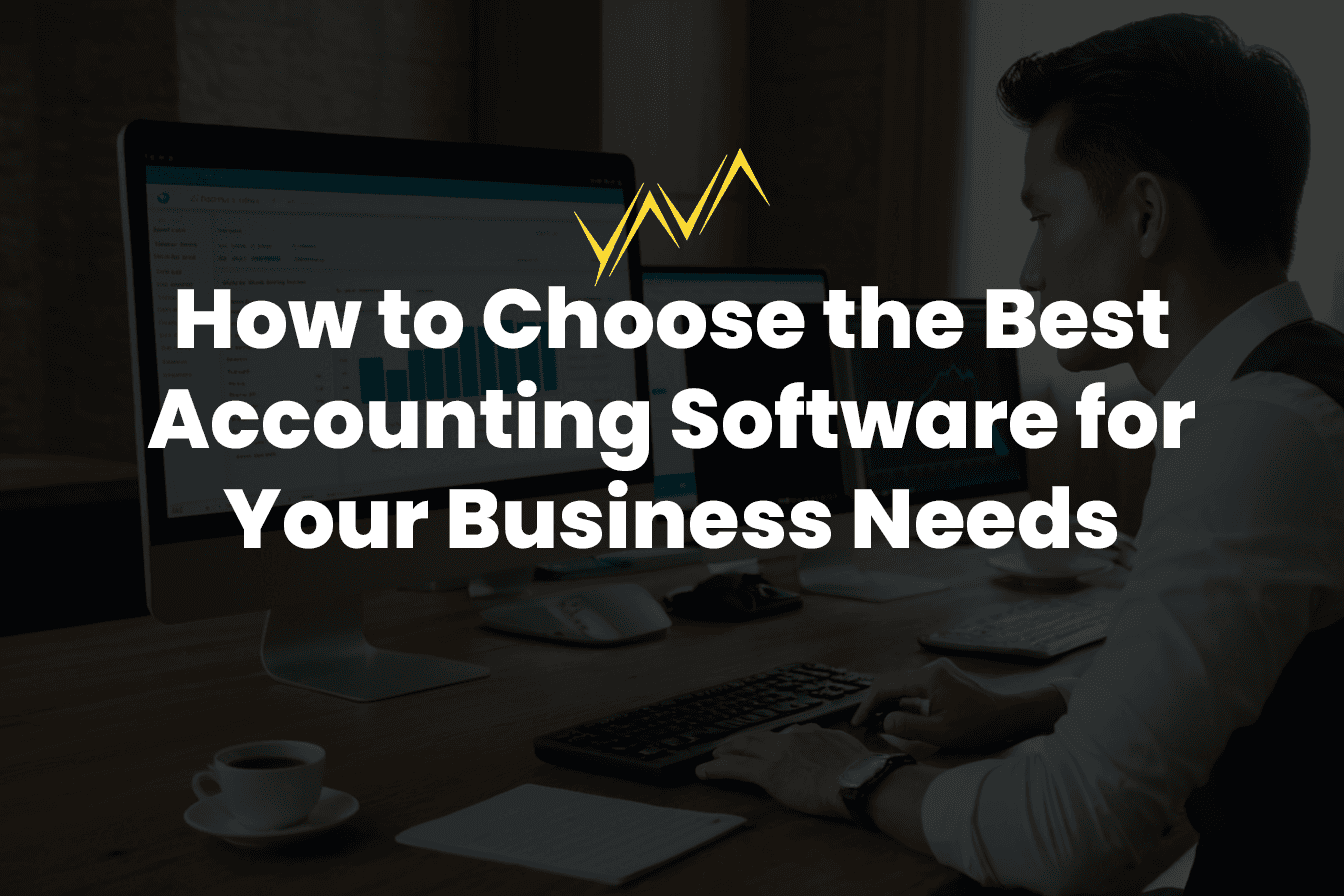Introduction:
YavaBook makes accounting accessible to everyone. Begin by signing up for a free account, then explore features like invoicing, expense tracking, and reporting. With an intuitive interface and cloud-based access, managing your business finances has never been easier.
Why Choose YavaBook for Your Accounting Needs?
Free Forever
No subscription costs or hidden fees, making it ideal for budget-conscious businesses.User-Friendly Interface
Designed for non-accountants, YavaBook is intuitive and easy to navigate.GST Compliance
Perfect for Singaporean businesses, with built-in GST-ready invoicing and reporting.
For more on its benefits, see Free Online Small Business Accounting Software Training: Where to Start.
Step 1: Sign Up for YavaBook
Visit the Official Website
Navigate to the YavaBook website and click the Sign Up button.Create an Account
Enter your business email address and create a password.
Verify your email address to activate the account.
Set Up Your Business Profile
Add your business name, address, and logo.
Configure currency and tax settings (e.g., GST).
Step 2: Set Financial Preferences
Select Your Fiscal Year
Define your business’s fiscal year start and end dates to align with reporting periods.Enable Tax Features
If your business is GST-registered, input your GST number.
Set default tax rates for invoices and purchases.
Customize Income and Expense Categories
Create categories for tracking revenue streams and expenses like utilities, marketing, and salaries.
For more setup tips, check out How to Download and Set Up Free Accounting Software in 5 Easy Steps.
Step 3: Add Your Bank Account
Link Bank Accounts
Sync your business bank accounts to automatically import transactions for expense tracking and reconciliation.Review and Categorize Transactions
YavaBook automatically categorizes expenses based on your settings.
Adjust or create new categories as needed.
Step 4: Set Up Invoicing
Customize Invoice Templates
Add your business logo and contact details.
Include GST registration information if applicable.
Create Your First Invoice
Add client details, services/products, and payment terms.
Apply taxes automatically based on GST settings.
Automate Payment Reminders
Set up reminders for overdue payments to ensure timely collections.
Learn more in Switch to YavaBook: Free Accounting Software Designed for SMEs.
Step 5: Track Expenses
Upload Receipts
Digitize your receipts by uploading them directly to the platform for easy tracking.Monitor Spending
Use the dashboard to analyze your expenses and identify areas for optimization.Generate Reports
Access expense summaries to stay informed about your spending patterns.
Step 6: Generate Financial Reports
Profit and Loss Statements
Get a clear picture of your business’s financial performance.Cash Flow Reports
Monitor incoming and outgoing cash to maintain healthy operations.Tax-Ready Reports
Prepare GST-compliant reports for easy submission to regulatory authorities.
For more on reporting features, see Top Features to Look for in Small Business Accounting Software.
Step 7: Leverage Automation
Set Up Recurring Invoices
Save time by automating invoices for regular clients or services.Automate Expense Tracking
Link credit cards or payment platforms for automatic updates.Enable Notifications
Stay informed with alerts for due payments, important updates, and tax deadlines.
Tips for New YavaBook Users
Start Small
Focus on mastering one feature, such as invoicing, before exploring others.Update Records Regularly
Ensure all transactions are recorded promptly to maintain accuracy.Use the Help Center
Access tutorials and support resources to resolve any queries.
Real-Life Example: A Small Business Success with YavaBook
A freelance graphic designer struggled with manual bookkeeping, leading to delayed invoices and missed expenses. After switching to YavaBook, they:
Automated invoicing, reducing overdue payments by 40%.
Tracked expenses efficiently, identifying cost-saving opportunities.
Simplified tax reporting, saving hours during filing season.
For similar success stories, see How to Use Free Accounting Software for Bookkeeping in 2025.
Conclusion
Getting started with YavaBook is quick and easy, offering all the tools you need to manage your business finances effectively. From invoicing to tax compliance, YavaBook simplifies accounting, so you can focus on growing your business.
Ready to take control of your finances? Sign up for YavaBook today and experience the power of free accounting software.
Article by
Webb Poh
CEO and Founder
Published on
Aug 2, 2024