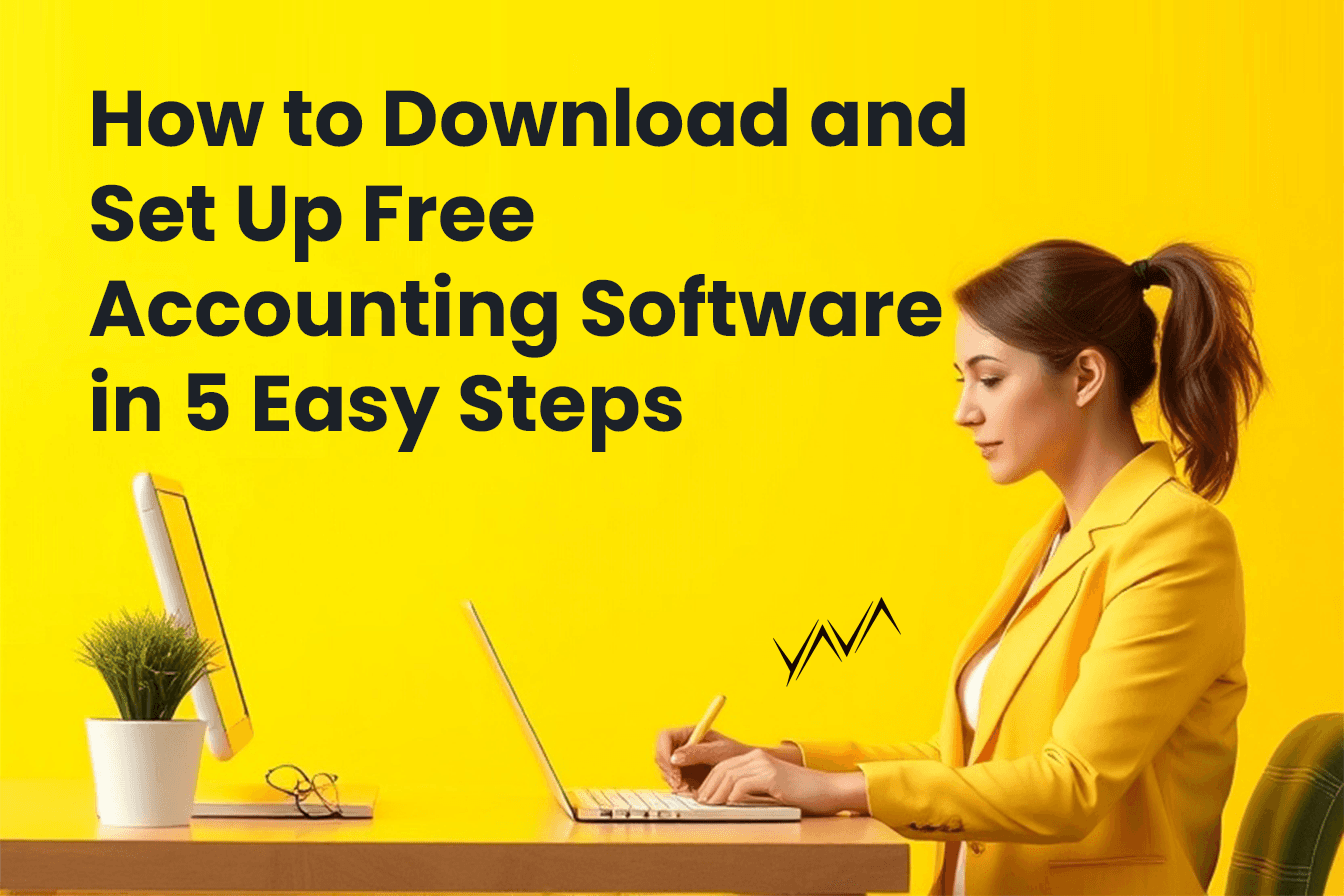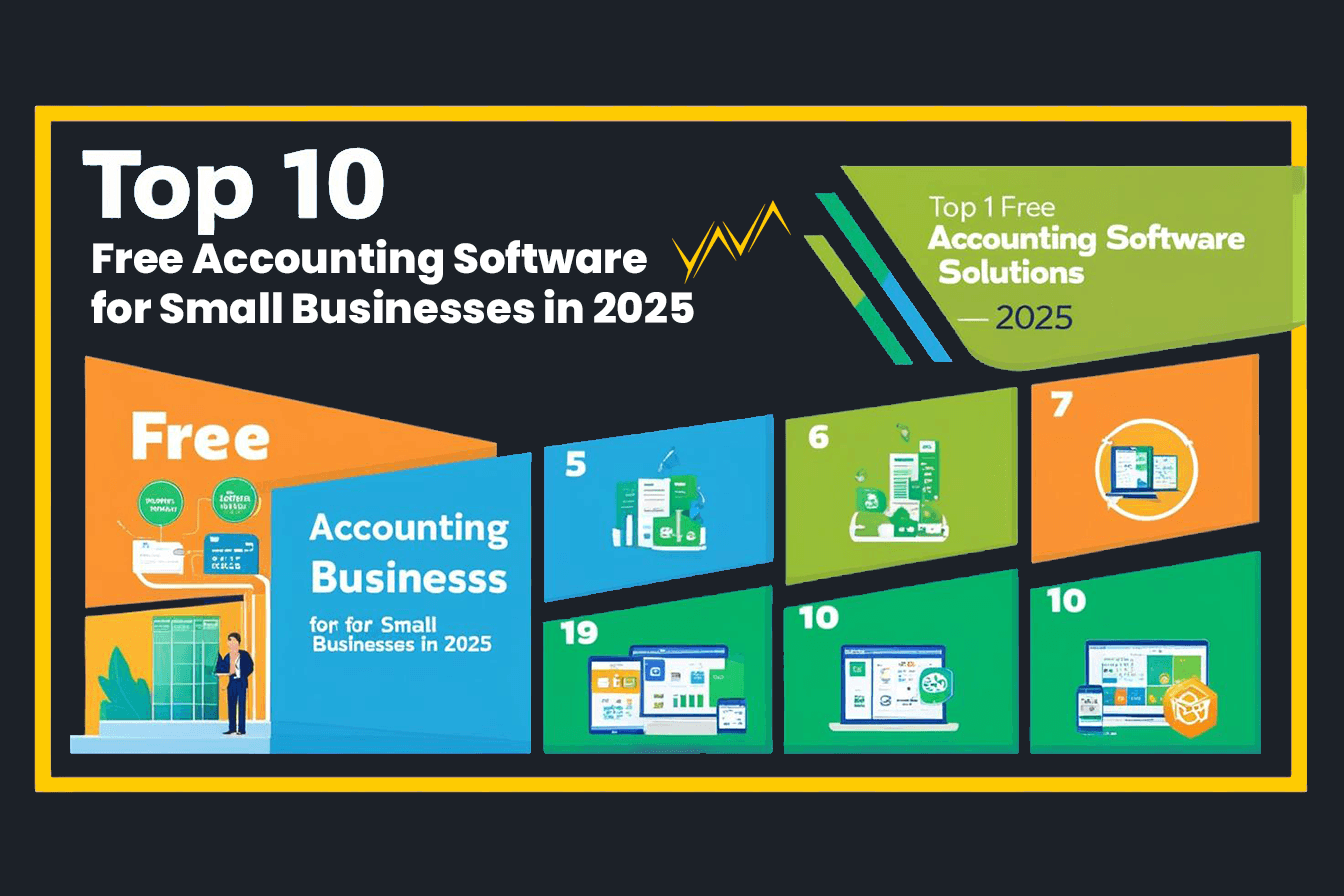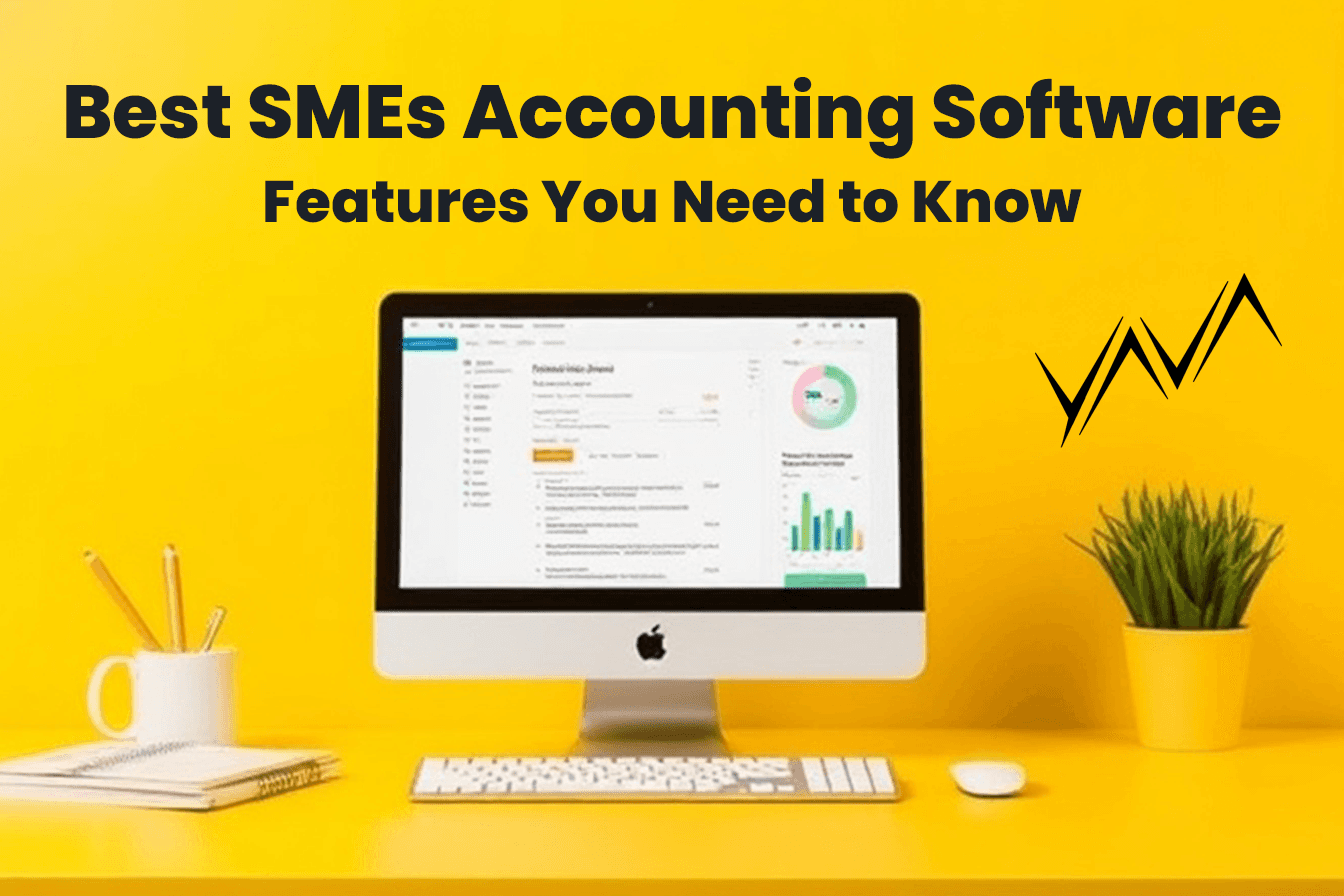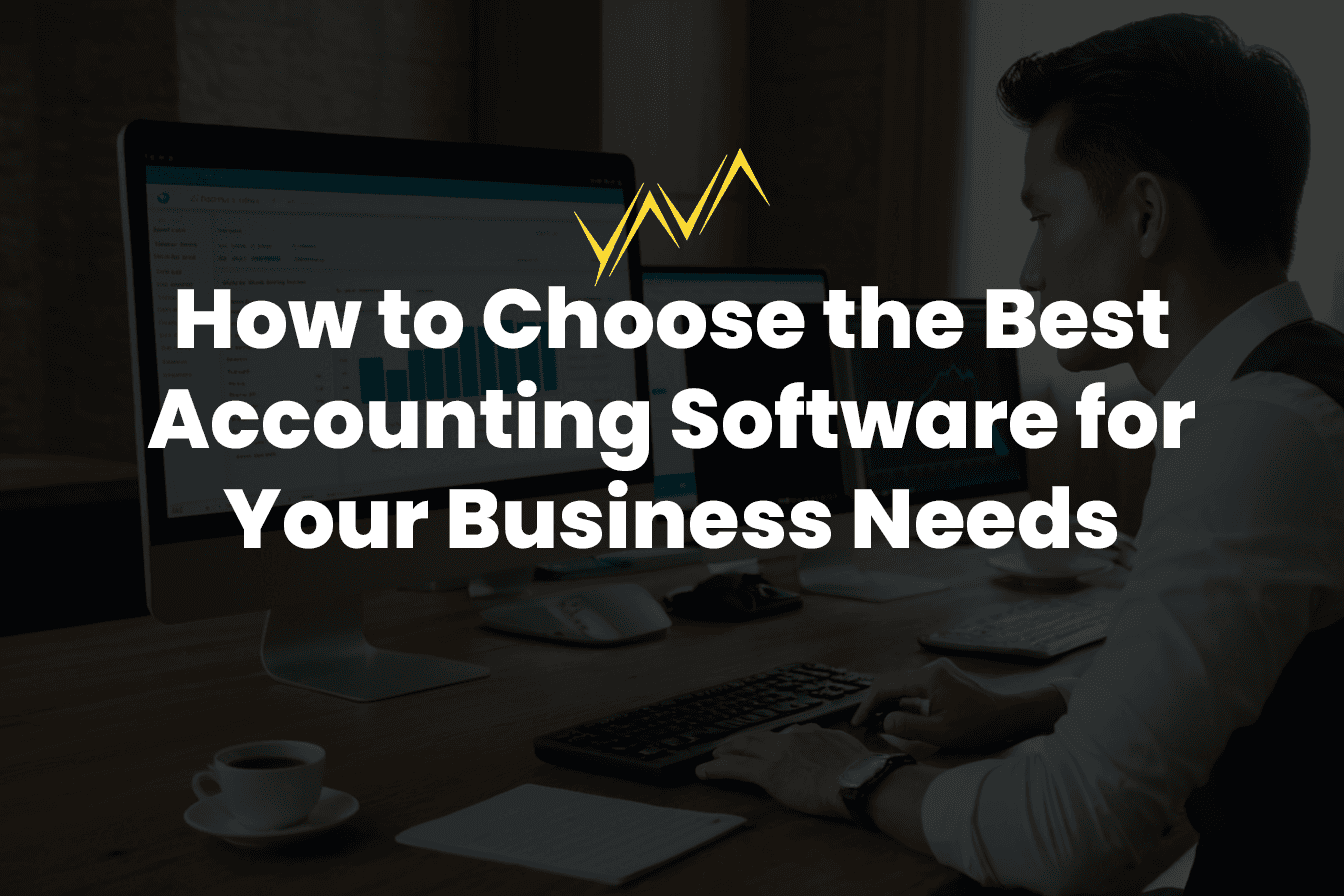Introduction:
Downloading and setting up accounting software doesn’t have to be complicated. YavaBook offers a quick and easy process:
1) Visit yavabook.com,
2) Sign up for free,
3) Customize your dashboard,
4) Add your financial details, and
5) Start managing your books. Get started today!
Step 1: Choose the Right Free Accounting Software
Before diving into the setup process, select a platform that meets your business needs. Consider:
Ease of Use: Choose a platform with a user-friendly interface, such as YavaBook.
Features: Look for essential features like invoicing, expense tracking, and tax compliance.
Cost: Ensure the platform is genuinely free without hidden fees.
For more guidance, check out Top Features to Look for in Small Business Accounting Software.
Step 2: Download or Sign Up
Most free accounting software is cloud-based, eliminating the need for downloads. Here’s how to get started with YavaBook:
Visit the YavaBook website.
Click on Sign Up to create a free account.
Enter your business details, including your business name and email address.
If you’re unsure about cloud-based tools, explore Best Accounting Software for SMEs: Features You Need to Know.
Step 3: Set Up Your Business Profile
Once signed in, configure your account by:
Adding Business Information
Business name, address, and GST registration number (if applicable).
Upload your logo for personalized invoicing.
Setting Financial Preferences
Select your currency and accounting period.
Enable GST features for compliance if you’re in Singapore.
Customizing Categories
Create categories for income and expenses to match your business needs (e.g., salaries, marketing, utilities).
For GST-related tips, explore Why Free Bookkeeping Software Is Ideal for Startups and Entrepreneurs.
Step 4: Import Data and Link Accounts
Import Existing Data
Upload previous transactions or financial records to start with up-to-date information.
Many platforms allow CSV uploads or integrations with other accounting tools.
Connect Bank Accounts
Link your bank accounts to enable automatic expense tracking and reconciliation.
Sync Payment Platforms
Connect with platforms like PayPal or Stripe for seamless transaction tracking.
For more on streamlining this process, see The Best Free Accounting Software for Easy Download and Use.
Step 5: Start Using Key Features
Create Invoices
Set up your first invoice template with your logo, business information, and GST number.
Send invoices directly from the platform and automate payment reminders.
Track Expenses
Categorize expenses automatically by syncing your bank account.
Use dashboards to monitor spending patterns.
Generate Financial Reports
Access real-time reports like profit and loss statements and cash flow summaries.
Use these reports to guide decision-making and prepare for tax filings.
For tips on maximizing these features, check out Financial, Accounting, and Tax Software: The Complete Guide for 2025.
Why Choose YavaBook for Your Business?
YavaBook simplifies accounting for small businesses by offering:
Free Forever: No subscriptions or hidden fees.
GST Compliance: Ideal for Singaporean businesses with built-in tax tools.
User-Friendly Design: Perfect for non-accountants.
Real-Time Insights: Stay updated on your financial health at all times.
Discover more in Discover the Best Business Bookkeeping Software for Startups and SMEs.
Common Questions About Setting Up Accounting Software
Is my data secure in cloud-based software?
Yes! Platforms like YavaBook use encryption to protect your data.Can I migrate from another software?
Most platforms support CSV imports for seamless transitions.How long does setup take?
Setting up YavaBook typically takes less than 30 minutes.
For additional insights, see The Benefits of Online Accounting Degrees for Entrepreneurs.
Conclusion
Setting up free accounting software is a straightforward process that can transform how you manage your finances. By following these five steps, you’ll be ready to streamline your bookkeeping, automate tasks, and gain valuable financial insights. Platforms like YavaBook make it easy to get started, offering all the essential features you need—at no cost.
Ready to simplify your accounting? Sign up for YavaBook today and take the first step toward efficient financial management.
Article by
Webb Poh
CEO and Founder
Published on
Jul 31, 2024